Are you interested in being part of the alpha phase testing group for Spark, our new AI-powered, learning chatbot? Register your interest here.
Home Specialist skills Technology and Software Power BI Desktop for Business Users
Power BI Desktop for Business Users
-
Use Power BI Desktop to connect to data, create visualizations, query the data and publish reports
Overview
Off the shelf (OTS)
Power BI Desktop is part of the suite of tools from Microsoft which enable data to be analysed and published from a variety of sources. With Power BI Desktop, you get a report authoring tool that enables you to connect to and query data from different sources using the Query Editor. From the datasets you build with Query Editor you can create reports and visualizations or dashboards within Power BI Desktop. Reports can then be published.
Please Note: This course does not cover Power BI Pro, Power BI accessed via Office 365 or SharePoint Services - see course M20778. Target student, anyone who is familiar with Microsoft Office applications and who needs to work with data to be able to connect, process and analyse the data to produce suitable output at all levels within an organisation. It is assumed that attendees on the course are already familiar with charts and PivotTable concepts.
Delivery method
Face to face
Virtual
Course duration
21 hours
Competency level
Working
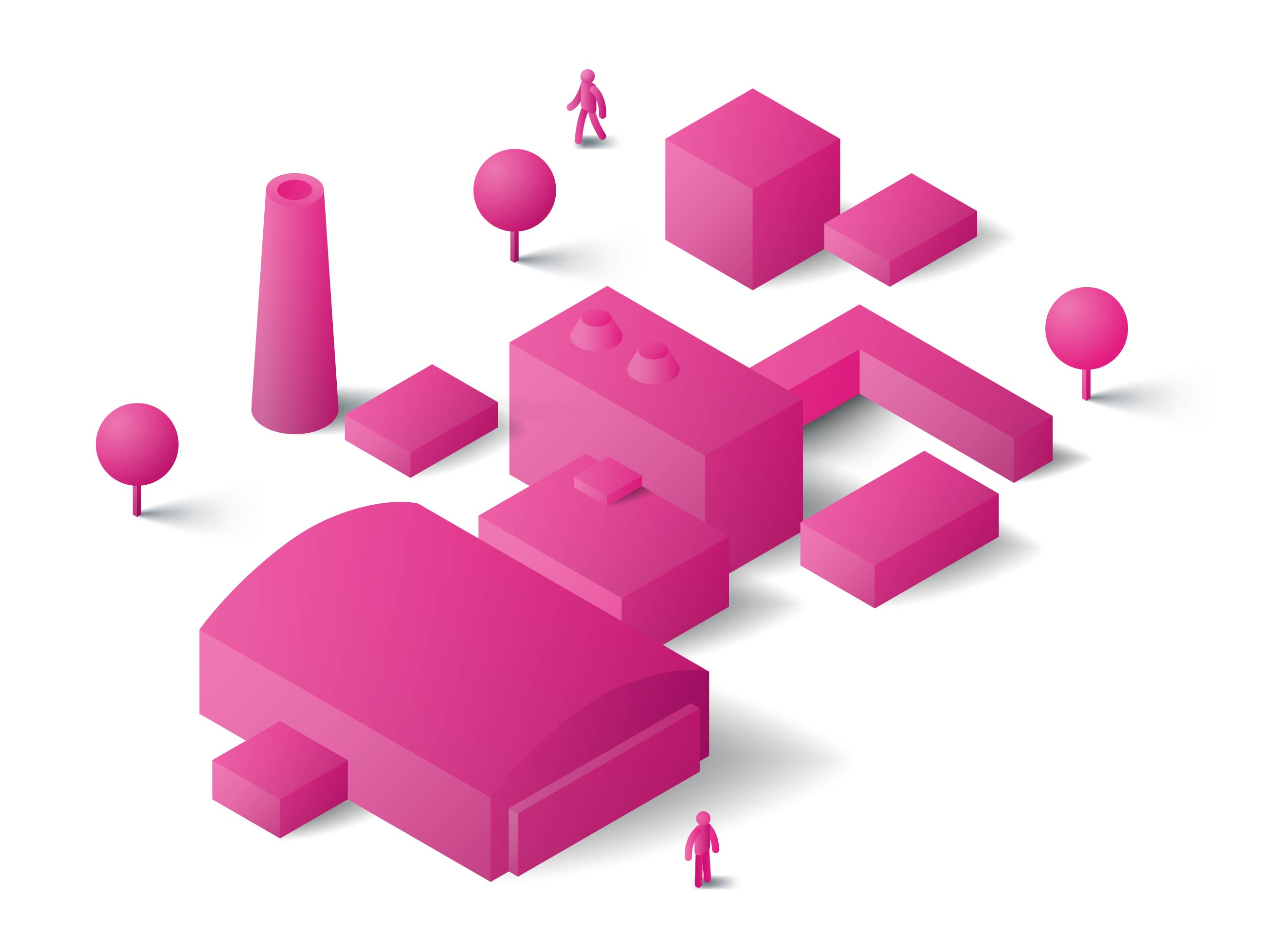
Delivery method
-
Face to face
-
Virtual
Course duration
21 hours
Competency level
-
Working